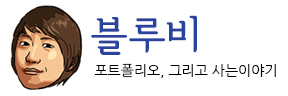TensorFlow on Anaconda3 5.2.0
아나콘다 설치 : https://repo.continuum.io/archive/index.html Anaconda3-5.2.0-Windows-x86_64.exe (python 3.6.5) 관리자 권한으로 설치 후 확인 > conda –version conda 4.5.4 > python –version Python 3.6.5 :: Anaconda ,Inc. Anaconda Prompt 관리자 실행 후 업데이트 > conda update -n base conda > conda update –all > python -m pip install –upgrade pip 아나콘다 가상환경 구성 > conda create -n bluebee1 python=3.6 > conda activate bluebee1 base로 돌아오려면.. > conda deactivate 가상환경에 TensorFlow 설치 > conda install tensorflow 설치확인 > python >>> import tensorflow as tf >>> tf.__version__ ‘1.13.1’ jupyter notebook ide설치 > conda install jupyter notebook 실행 > jupyter notebook 기본 브라주에서 실행되는것을 확인. 준비끝 jupyter notebook 기본 디렉터리 변경 설정파일 path 알아보기 > jupyter notebook –generate-config Writing default config to : 경로 해당 경로의 jupyter_notebook_config.py 열어서 수정 c.NotebookApp.notebook_dir = ” 항목에 디렉터리 지정 예) c.NotebookApp.notebook_dir = ‘D:/project/jupyter’