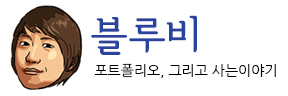ubuntu, nginx, php 빈번한 셋팅 오류
서버 셋팅시 빈번히 발생하는 오류와 해결내용을 메모해두자. nginx 502 Bad Gateway upstream: “fastcgi://127.0.0.1:9000” sudo vi /etc/php/7.0/fpm/pool.d/www.conf ;listen = /run/php/php7.0-fpm.sock listen = 127.0.0.1:9000 access denied sudo vi /etc/php/7.0/fpm/pool.d/www.conf security.limit_extensions = .php .php3 .php4 .php5 .php7 .html sudo service php7.0-fpm restart nginx ssl_certificate_key pass 오류 원본 백업 cp domain.key domain.key.org 키의 password 입력 처리 openssl rsa -in domain.key.org -out domain.key sudo service nginx restart 스마트에디터 The uploaded file exceeds the post_max_size The uploaded file exceeds the post_max_size 오류 발생 php.ini 용량 설정이나 그누보드 어드민의 용량설정을 해봤자 스마트에디터 자체에 용량제한이 또 걸려있다. (어떤놈이 대체 이렇게..) /extend/smarteditor_upload_extend.php 를 열어서 수정하자. define(‘SMARTEDITOR_UPLOAD_SIZE_LIMIT’, 20); // 스마트에디터 업로드 사이즈 제한 ( 기본 20MB ) client intended to send too large body nginx 설정에서 적용해주자. server { client_max_body_size 0; }